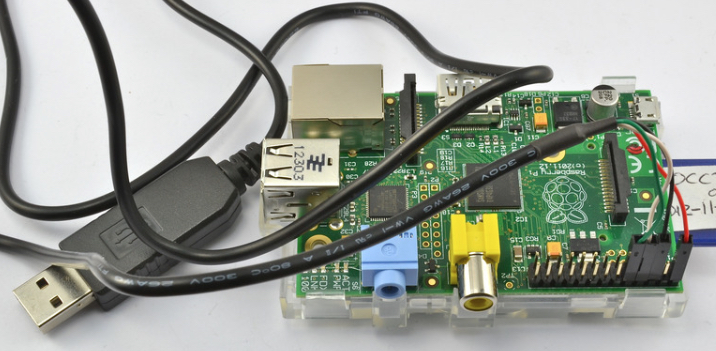RESOURCES
How to connect a USB-to-TTL Serial Cable to Raspberry Pi
Before opening the lid, you MUST unplug the power cable of the Pi; otherwise you might damage the Pi.
When you handle the pins, don’t touch any metal on the board except the metal of the USB ports and network port; otherwise you might damage the Pi with static electricity.
Use only the black, white and green wires of the cable. There are two rows of GPIO pins on the board of Raspberry Pi. Connect them to the outer row of the GPIO pins. The pin connections are shown as in the photo below: the black wire connects to the third pin from the right, the white wire connects to the fourth pin, and the green wire connects to the fifth pin from the right You should NOT connect the red wire as shown in the photo.