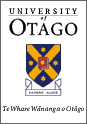 |
TARTINI
the real-time music analysis tool
|
 |
 Department of
Department ofComputer Science |
Recording sound
- Make sure your input device is plugged in, e.g. Microphone.
- Start Tartini.
- From the menu, choose preferences. In the Quick Analysis Options, select the desired note range for your instument from the drop down menu.
In most cases the default option of 'Notes F1 and higher' is sufficient. Then click 'OK'. - Click Record (the red dot on the main menu bar)
- You should now see a pitch contour moving across the screen.
- The record button will turn to a stop button. Press this to finish recording.
- Now use the time slider to move back through and analyse your sound.
Things to try
- Try varying the loudness (tremolo) of your notes and see how they change in the bottom window of the 'Pitch Contour' view.
Try making a long crescendo, building the dynamics up linearly over time. - Try varying the pitch (vibrato) of your notes and see how they change in the top part of the 'Pitch Contour' view.
Try keeping the depth and speed of vibrato consistant.
[Index] [Next: What are all these views? >]